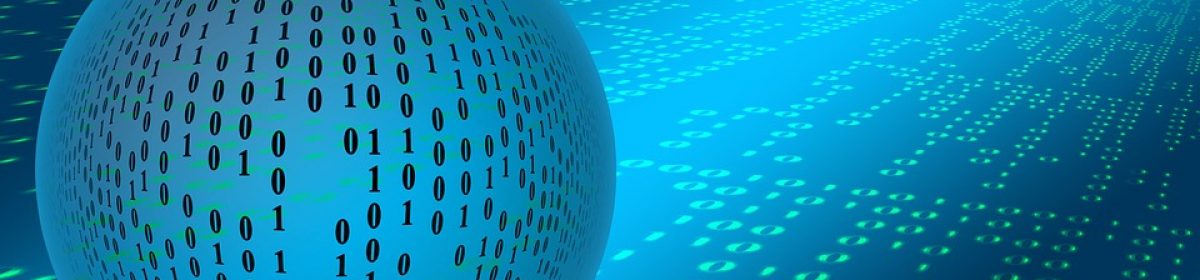Lesson Aim
- Explain the functions of an output device
- Identify the main output devices
Your Task
You need to produce a powerpoint presentation about output devices. Your presentation will need a title slide and then a slide for each output device.
Each slide needs the following
- Title
- Image of the output device
- A couple of pieces of information about the device
You may use the internet to get images and information, but do not copy and paste text.