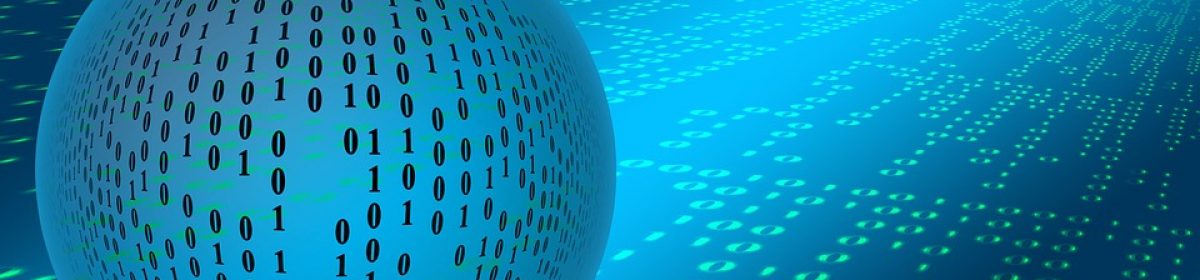You will now complete a series of small tasks to SET UP your software and display it on different devices that will display the multimedia outcomes. You must use both of the following platforms to display your multimedia products and carry out tests for each of the bullet points for both of them.
Computer and IPad
- Controls (Start, Stop, Pause)
- Display Outcomes (Full Screen)
- Navigation Techniques (Click, Menus, Sub Menus)
- Visual Settings (Brightness)
- Sound Settings (Volume)
- Animation Settings (Speed)
(Evidence of this must be in the form of screenshots with annotations, using the supplied template)
Your tutor must also observe you completing a series of tasks, these are identified on the supplied template.
For (P5) you have a variety of tests and tasks to do.
Some tasks you will complete on your own and evidence with screenshots
Some tasks you will need to ask another student for help
Some tasks will have to be observed by your tutor
YOU WILL NEED TO SAVE YOUR FINISHED PRESENTATION IN A VARIETY OF FORMATS
1. File > Save As > .ppt
2. File > Save As > Movie
3. File > Save As > Web Page
YOU WILL NEED TO VIEW YOUR FINISHED PRESENTATION ON A VARIETY OF PLATFORMS
Select two from the list below.
1. iPAD
2. Web Browser
3. Computer