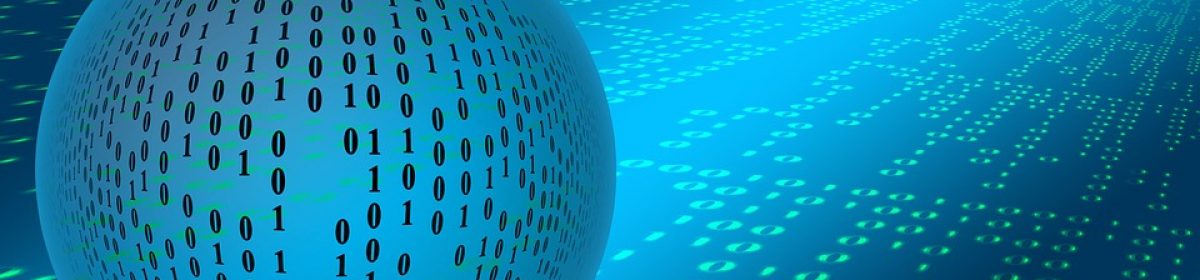Click on the link below and place a quote about smiles or laughter on it:
Author: Mr Ali
Flash Skills – Creating an Advertising Banner
Objectives
What: Create an advertising banner
How: Using the skills you have learned
Why: To pull those skills together
Resources
Unit 1 2010 – AO6 Using databases
Lesson Aim
-
To be able to add, edit and delete a database record
-
To be able to create a simple query
-
To be able to create a report
Your Task
You need to download the following two files and save them in to your AO6 folder and then complete the tasks on the evidence sheet using the database:
You may use the following video tuitorials to help you create the query required:
To complete the task you will also need the complete the tasks on the worksheet below:
Flash Skills II

Today you will learn to create motion tweens using Macromedia Flash. Use the instructions below to create your motion tween:
Flash Skills 3 – Using Layers and Ken Burns technique
What: Create a an advert
How: Using the Ken Burns effect
Why: Effective advertising technique
Resources
Unit 2 – AO2 Backup Evidence
Lesson Aim
- Know : Why it is important to back up their work
- Understand: How to back up their website
- Why: To ensure that in the event the hard drive fails they will be able to retrieve their work
Starter
Explain necessity of backing up there website and show example
Main Task
Back up your website and provide evidence on the worksheet below:
Alternative Link
If you have provided evidence of backing up your unit 2 work, ensure you have met the merit and distinction requirements for AO2 in Unit 2
Unit 2 – AO2 Image Optimisation
Lesson Aims
- Know: How to optimise images for the WWW in Serif Webplus
- Explain: The importance of optimising images for the WWW
- Why: To create an effective website
Starter
Main Task
Explain the importance of Optimising Images by using the worksheet below:
Image Optimisation (Distinction)
Use the helpsheet below to optimise the images in your website provide the evidence on the evidence sheet:
Optimising images in Serif Webplus
Alternative Links
Image Optimisation (Distinction)
Year 7 – Superheroes Alt 4
Lesson Aim
- Understand use of Data types
- Create a Database in Access
- Add Data to a Database in Access
Starter
Click on the link below and complete the form:
Main task
View data types presentation
Download database table to record information for the form
Add data to database from the information provided by pupils
Plenary
Introduction to AO5
Review of Spreadsheets
Your Task
In preparation for AO5 you will carry out a practice task. Follow the instructions on the worksheet to create a spreadsheet to work out the costs for a student trip. Ensure you complete the evidence sheet as well. If you get stuck use the links to the tutorials.
Download and save the files to your folder:
If you complete the task then go onto Nexus and start to create a spreadsheet for AO5. Click on the link below