Lesson Aim
- Learn to create ascii art
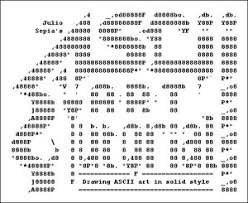
You will learn how to create ascii art, your task is to follow the instructions on the worksheet below to create an ascii artwork. After completion of the worksheet you will then create an original artwork:
Work for Mr Ali's Classes
This category will contain cover work for ict lessons
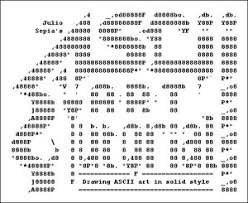
You will learn how to create ascii art, your task is to follow the instructions on the worksheet below to create an ascii artwork. After completion of the worksheet you will then create an original artwork:
Do Now
Log In
Open Word and make a list of Web Search engines
Download the Word document below and use any search engine to answer the questions.
Click on the tutorial below to find instructions on how to create a catch the ball game in Scratch. Use the tutorial to create your own game, if you complete the tutorial modify the game and personalise it.
Complete D2 and D3 for unit 28. This needs to be completed by the end of today, to allow us to start the spreadsheet unit next lesson.
Can you continue with the logo research from the previous lesson, and complete the powerpoint presentation. You need to review 3/4 food festival logos ( ensuring you complete the sources table) and answer the review questions on the presentation in detail. The review presentation should be in their own folder if a student was absent last lesson he may go to the following folder:
Students –> ICT & Computing –> Year 10 /11 –> Unit DA203…
Your task today is to search the web effectively. Think carefully about the keywords you use and how these affect the results of your search. Download the file below and complete the tasks on it:
Today you will develop your web search skills. Download the worksheet below and use the internet to find answers for the questions and record them on a word document.
If you have previously completed this web quest click the link below for alternatives
To help you develop a better understanding of the creation of websites complete the following tutorials:
Create and account on code academy by clicking the link below:
Then start doing the HTML course