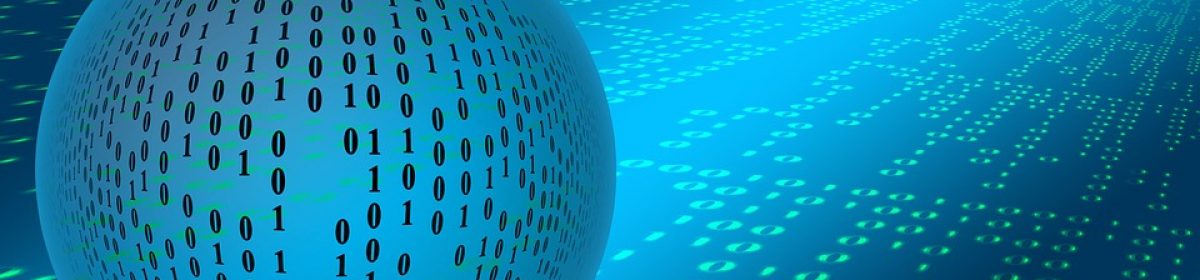Business Spreadsheet for the French trip
In this task you will design & create a spreadsheet for your work on the French trip. You will need to use some of the information that you found in Task 2 when completing this task. If you remember, you did some research on the costs of travelling to Paris.
Your spreadsheet should present the costs involved for at least two of the different trip options.
For Pass level you need to complete parts A, B, C, D, E and F of this task.
Task A: Design and create a spreadsheet to display information for at least two options for the
French trip.
For example your spreadsheet could include:
- transport costs
- entry fees for visitor attractions (sightseeing/places of interest)
- cost of evening activities
- number of people
Your spreadsheet must include column headings, row labels, a title, text and numeric data.
It maybe a good idea to draw the spreadsheet on paper first with headings to give you an idea of what you will try to produce.
Task B: Create appropriate formulas to calculate
For example:
- total cost of each option
- cost per person
- cheapest/most expensive cost.
You must use at least two different calculations in your spreadsheet.
TIP
For Merit level you must use several different formulas including at least one function and one arithmetic operator.
For Distinction level you must use several different formulas including at least two different functions and two different arithmetic operators.
Task C: Format your spreadsheet so that the information is displayed effectively
You might, for example, format:
- text (font, style, size, colour, alignment)
- numbers (decimal places, percentage, currency, date/time)
- cells (apply borders and/or shading).
Task D: Print out your spreadsheet:
- clearly showing all data
- in formula view showing all formulas in full (Higher levels only)
TIP
For the higher levels you will need to preview before printing and make sure you have chosen the options that will fit your sheet most effectively onto the paper. (you should printscreen using print preview)
For Distinction level you should also set appropriate headers and footers and other appropriate print options (eg margins, gridlines, row and column headings, setting a print area).
Task E – Making changes to the spreadsheet model to change outcomes
Change some numeric data to model the expected outcome for at least two different scenarios, for example you might increase and/or decrease the transport cost to investigate what happens to the final cost or you could investigate what would happen to the total cost of the trip if the entry fees to the attractions were increased and/or decreased.
Print the results of each change and annotate the changed outcomes as a result of the changes you carried out.
(Higher levels only)
The efficiency of your spreadsheet, including the formulas you have used, as well as the appropriateness of the formatting options you have applied, will be a significant factor in determining the grade you are awarded for this Assessment Objective.
(Evidence could be printouts of the original and changed spreadsheet and for the higher levels formula printouts. At Pass level you might evidence your formulas through the electronic file of your spreadsheet or through screen prints. Changes to data and setting of print options should be
annotated.)