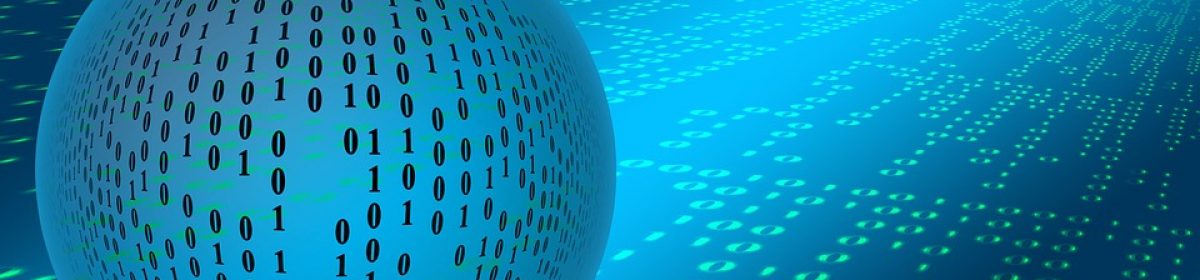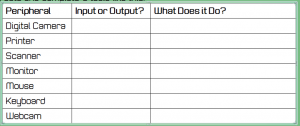Lesson Aim
- Explain the functions of an input device
- Identify the main input devices
Your Task
You need to produce a powerpoint presentation about input devices. Your presentation will need a title slide and then a slide for each input device.
Each slide needs the following
- Title
- Image of the input device
- A couple of pieces of information about the device
You may use the internet to get images and information, but do not copy and paste text.
Use your own words
Extension
If you finish the presentation for input devices, create a similar presentation for OUTPUT Devices.