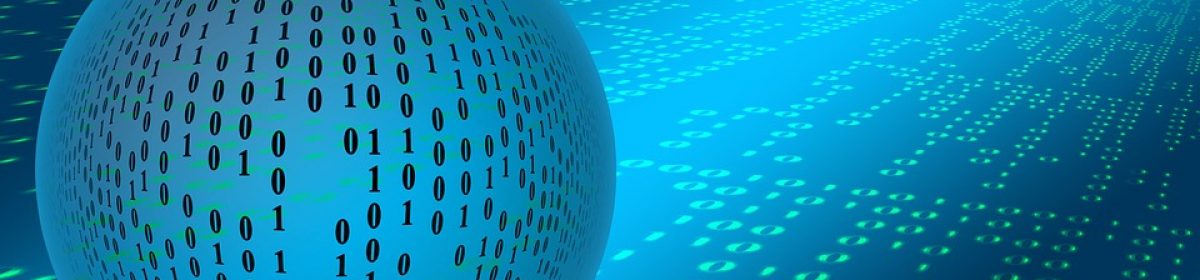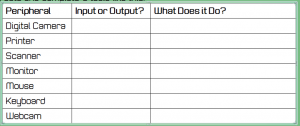Lesson Aim
- Understand the differences between input and output devices and recognise where sensors are used in everyday objects
Starter
As a class view presentation and identify the key computer peripherals as input, output or storage devices.
Presentation
Main
Create a Word Document with the title Inputs and Outputs.
Create and complete a table like this:
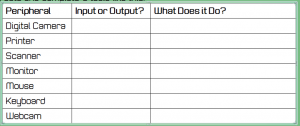
Extension Task
For each of the different types of sensor, state an everyday item that uses this sensor and explain how it is used. Here’s a reminder of the different sensors:
- Light
- Temperature
- Moisture
- Pressure
- Motion
- Smoke
Plenary
- What is a peripheral device?
- Give an example of an output device connected to a computer.
- Is a mouse an input or an output?
- Give an example of an everyday device that contains a sensor. How is it used?