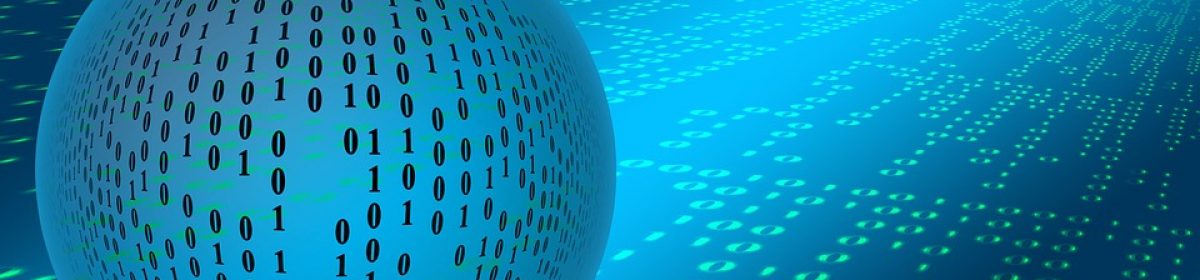Lesson Aim
-
Think about criteria for judging a website
-
Understand that an effective website will match the needs and interests of users.
-
Evaluate the good and bad features of websites.
Starter
The Wordsearch (accessed via the link below) contains 15 keywords on the topic of Web Design. Find the words and try to remember them, they maybe useful in future weeks! 😉
Wordfit starter
Main
As a class review the websites below and think about the different features of a website which have to be considered when creating a website.
BBC Website
BBC Children
BBC Beebies
Main Task
Using the template (Choose the appropriate one for yourself) below it is your task to pick two/three of the websites and evaluate them. You need to think about the good and bad points, what you would change and how you might do this.
Bronze worksheet – Level 4C last year
Silver worksheet – Level 4B or 4A last year
Gold worksheet – Level 5C or above
Plenary
Click on the link below and give three must have features in a website
Web review